cleoc #
Latest release: 0.3.0
cleoc (Cleodora client) is a Cleodora CLI (command-line interface) client to
interact with a cleosrv Cleodora server.
You do not need to use cleoc. In particular, if you have never used a CLI
before (or don’t know what that is), you may not get much benefit out of it.
To use cleoc you always need cleosrv to run as well, either on your local
machine or somewhere else.
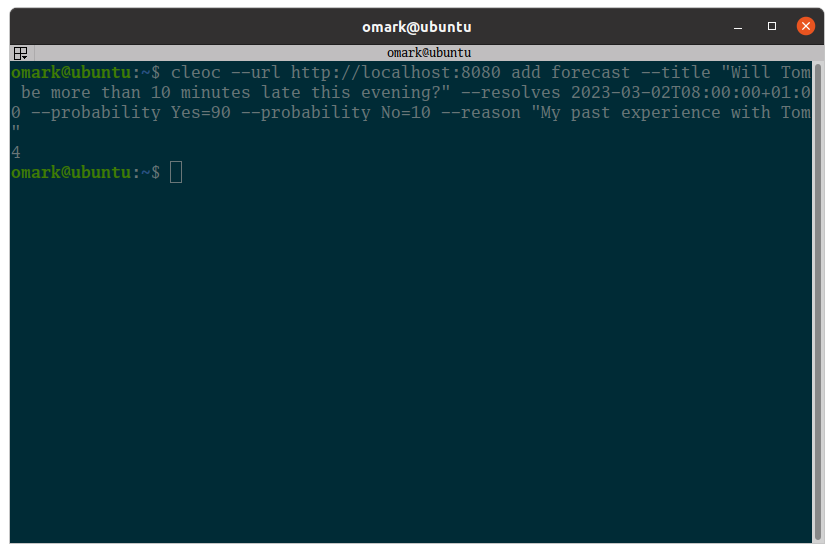
Installing cleoc #
Download the latest release for Windows (64bit), Linux (64bit), Linux ARM (64bit) or MacOS (64bit).
Unpack the archive wherever you want it. There will only be a single executable
inside named cleoc or cleoc.exe.
Updating cleoc #
Download the latest release (see above) and replace the existing cleoc or
cleoc.exe executable on your PC.
Running cleoc #
Execute it in a console window. Try cleoc --help to get started.
Configuring cleoc #
You can pass multiple CLI parameters to configure cleoc. Check the --help
output. You may also create a config file. The default location is displayed as
part of --help.
cleoc.yml
# Uncomment (remove the leading # from) any parameter you want to use
# URL of the cleosrv
#url: http://localhost:8080